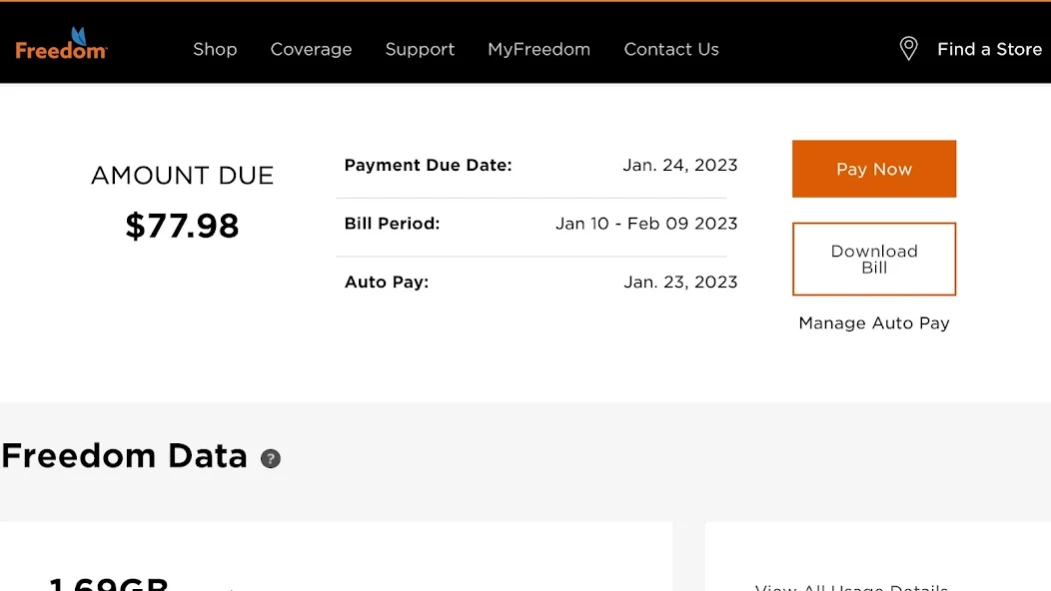Freedom Mobile My Account 3.0.3
Free Version
Publisher Description
Freedom Mobile My Account - Manage your Freedom Mobile account on the go
The Freedom Mobile My Account app is secure and the easiest way to manage your wireless services wherever you are, at any time you like, right from your smartphone.
Quick access to key account features:
* Check your account balance and make payments as well as redeem top-up codes
* Set up preauthorized payments
* View billing and payment history
* See up-to 6 months of talk, text, and data usage
Add or modify Freedom services on the go:
* Change your monthly plan
* Add or remove add-ons
* Enable network features, like access to long distance calling and roaming
Keep your personal details up to date:
* Update your account information, like email or mailing address
* Select a new PIN that’s easy to remember, or reset it
* Redeem a promotional code
About Freedom Mobile My Account
Freedom Mobile My Account is a free app for Android published in the System Maintenance list of apps, part of System Utilities.
The company that develops Freedom Mobile My Account is Freedom Mobile Inc.. The latest version released by its developer is 3.0.3.
To install Freedom Mobile My Account on your Android device, just click the green Continue To App button above to start the installation process. The app is listed on our website since 2024-03-08 and was downloaded 6 times. We have already checked if the download link is safe, however for your own protection we recommend that you scan the downloaded app with your antivirus. Your antivirus may detect the Freedom Mobile My Account as malware as malware if the download link to ca.windmobile.selfcare.prod is broken.
How to install Freedom Mobile My Account on your Android device:
- Click on the Continue To App button on our website. This will redirect you to Google Play.
- Once the Freedom Mobile My Account is shown in the Google Play listing of your Android device, you can start its download and installation. Tap on the Install button located below the search bar and to the right of the app icon.
- A pop-up window with the permissions required by Freedom Mobile My Account will be shown. Click on Accept to continue the process.
- Freedom Mobile My Account will be downloaded onto your device, displaying a progress. Once the download completes, the installation will start and you'll get a notification after the installation is finished.